



Windows displays the message “ Do you want to scan and fix (Drive:)?” when an external mass storage device has been removed from a windows system without using the safe remove feature. When you connect your LRAT 1000/2000 to your computer, you may see a similar message (see screenshot below). This message can be safely ignored with the LRAT as it has no effect.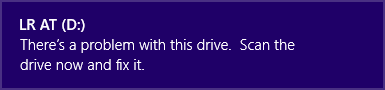
Why does it happen?
Windows uses a flag known as a “Dirty Bit” to indicate a volume may contain corrupt directories or files. When a volume is removed without using the safe remove feature Windows will write a “dirty bit (1)” (to a hidden spot on the mass storage device) meaning the drive was not safely removed. When a drive is removed using the safe remove feature windows writes a “Clean Bit (0)” to the drive.
While the LRAT appears to Windows as a mass storage device, it is not a true mass storage device. There is no write function to the LRAT except via the LinkRunner AT Manager application. Thus, Windows perceives the LRAT as "dirty" since it is not writeable and Windows is unable to write a “Clean Bit (0)” to the drive.