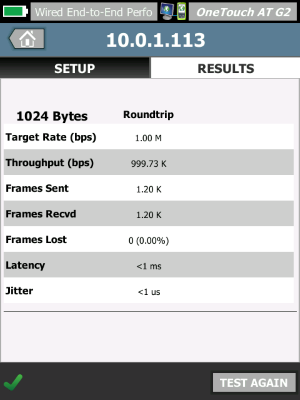The 1Gbps Wired Performance Test is used to ensure that newly installed or upgraded wired networks meet SLA objectives and are ready for new high-bandwidth applications by measuring end-to-end path performance.
Measures:
The Wired Performance test measure performance at rates of 50kbps and up to 1Gbps on both copper and fiber networks.
Controller (Master):
Remote Types (End Point):
Required Ports:

NPT Tests through its Wired or Wi-Fi test port against several types of remote end-points.
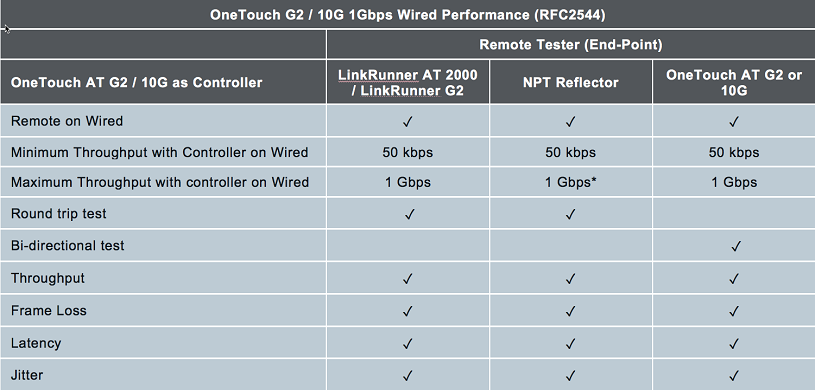
* Depends on the availability and performance of the Network Interface of the Windows PC.
NOTE: It is recommended to configure the Remote (End Point) first because you will need the IP of the Remote (End Point) to configure the Controller (Master).
Remote (End Point) Configuration:
Select configuration options below:
Windows PC (Reflector)
OneTouch AT G2/10G Controller (Master) Configuration:
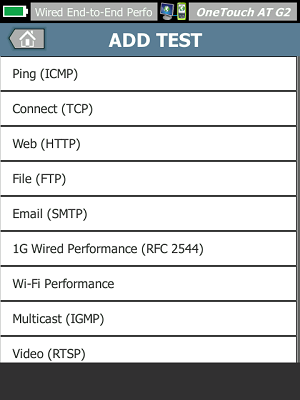
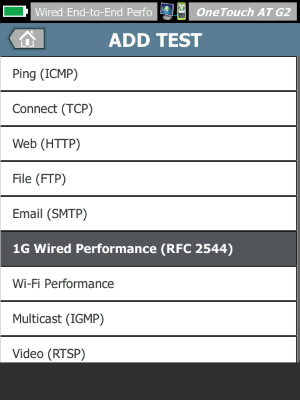
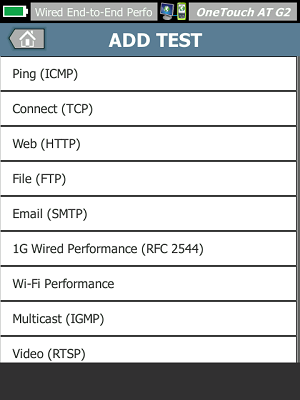
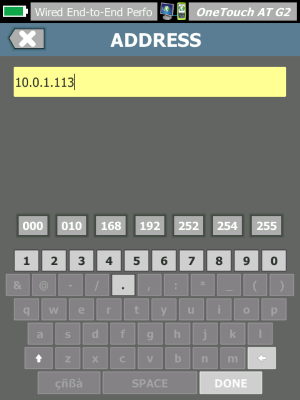
NOTE: The remaining parameters are optional and should be configured based on your performance test requirements. In this example, I will leave them at their DEFAULT values.